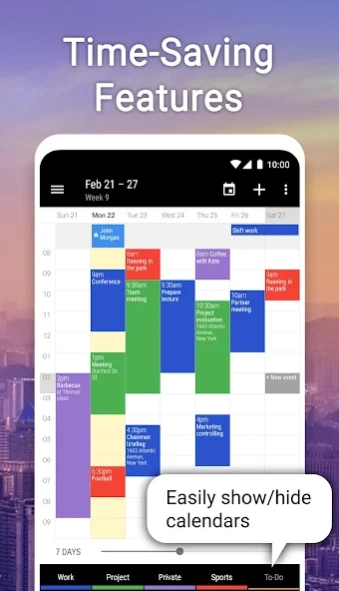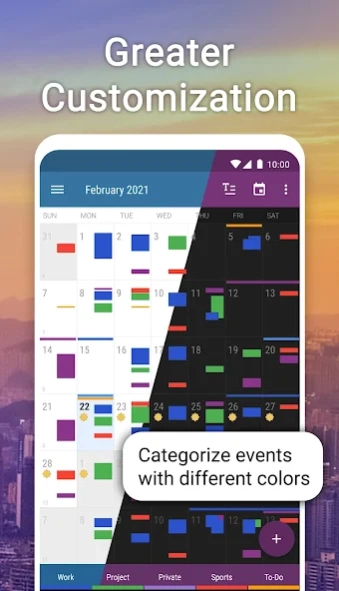Business Calendar 2 Planner
Free Version
Publisher Description
Business Calendar 2 Planner - Your daily calendar planner for work, family & private events
Business Calendar 2 has everything you need in a calendar app: It provides an excellent overview of your appointments, it’s easy to use and it gives you powerful tools for planning your events and tasks.
🎯 Calendar Planner and Task Organizer
▪ manage your appointments and tasks with just one app
▪ focus on work, family or private events by quickly hiding the other ones
▪ sync with Google Calendar, Outlook Calendar, Exchange etc.
▪ use unique tools to swiftly update your work calendar as well as your private appointments
▪ share your schedule with colleagues, friends and family
▪ easily add birthdays and public holidays to your agenda
🚀 Your Quick Schedule Planner
▪ create events faster with smart suggestions for title, location and attendees
▪ add appointments to your schedule with only 2 taps by using templates
▪ simply speak your events details with our powerful voice input feature
▪ link contacts to your appointments
▪ attach files & photos
▪ add repeating events with flexible recurrence rules
🔧 Update Your Agenda Swiftly
▪ quickly move one or multiple appointments to another day or time
▪ postpone tasks with just one tap
▪ use drag & drop to move or copy events in our weekly planner
▪ copy an entry to multiple days at once, e.g. to place your work shifts in no time
💺 Work Calendar, Business Planner & Family Calendar
▪ get an excellent overview of your schedule in our monthly planner
▪ adjust weekly planner with simple swipe to show anything between 1 and 14 days
▪ find free time slots with heat map in yearly planner
▪ invite guests to your events and answer meeting invitations
▪ search your schedule in all views
▪ share your agenda easily
😃 Colorize Your Schedule
▪ categorize agenda items with individual colors
▪ enrich your schedule with more than 600 emoticons
🔔 Don’t Miss Anything
▪ get configurable notifications
▪ snooze reminders, show map, write email to attendees or check tasks directly from notification
▪ set repeating alarms and individual ringtones
🎨 Your Beautiful Calendar Widget
▪ choose one of 7 professional calendar widgets (month, week, day, agenda widget etc.)
▪ select your preferred widget theme
▪ adapt each calendar widget to suit your personal needs
🌏 Synchronized or Local
▪ sync with Google Calendar, Outlook Calendar etc. by using the Android calendar synchronization
▪ sync with Google Tasks
▪ or use our app as local schedule planner if needed
⌚ Wear OS app
▪ keep track of your events and tasks on your smartwatch (Wear OS 2.23+)
▪ includes watch app, tiles and complications for your watch face
🌟 More unique premium features
▪ see the weather report for the next 7 days in daily planner, monthly planner and agenda
▪ mark events as canceled and reschedule them later on in monthly planner
▪ use recurring tasks, subtasks and priorities
▪ choose between 22 beautiful themes for the app (e.g. dark theme)
▪ print your schedule to PDF
▪ set font sizes individually for different components of the app
▪ import and export calendar data (.ical, .ics)
Download Business Calendar 2 for free now and enjoy the great overview and the many powerful features that are already included in the free version of our schedule planner. Unlock all our unique pro features later on.
💖 Developed with Energy and Passion
Business Calendar is developed by a small, dedicated team in Berlin. We’re completely self-sustained and only funded by the revenue of our calendar app. By upgrading our schedule planner to the pro version you will not only get a lot of professional premium features but also greatly support the continuous development of the app.
😃 Follow us
Read our tip of the week on Facebook:
www.facebook.com/BusinessCalendar2
Twitter: twitter.com/BizCalPro
About Business Calendar 2 Planner
Business Calendar 2 Planner is a free app for Android published in the PIMS & Calendars list of apps, part of Business.
The company that develops Business Calendar 2 Planner is Appgenix Software. The latest version released by its developer is 1.0.
To install Business Calendar 2 Planner on your Android device, just click the green Continue To App button above to start the installation process. The app is listed on our website since 2024-04-02 and was downloaded 68 times. We have already checked if the download link is safe, however for your own protection we recommend that you scan the downloaded app with your antivirus. Your antivirus may detect the Business Calendar 2 Planner as malware as malware if the download link to com.appgenix.bizcal is broken.
How to install Business Calendar 2 Planner on your Android device:
- Click on the Continue To App button on our website. This will redirect you to Google Play.
- Once the Business Calendar 2 Planner is shown in the Google Play listing of your Android device, you can start its download and installation. Tap on the Install button located below the search bar and to the right of the app icon.
- A pop-up window with the permissions required by Business Calendar 2 Planner will be shown. Click on Accept to continue the process.
- Business Calendar 2 Planner will be downloaded onto your device, displaying a progress. Once the download completes, the installation will start and you'll get a notification after the installation is finished.